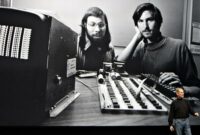Developing Concepts for Having an Impact on Your Mobile App’s Users

You won’t have much time to breathe a sigh of relief once the app is downloaded; instead, you should focus on making things easier for them until their goal is reached.
The global uninstall rate for apps after 30 days is 28%, as stated by the app marketing company AppsFlyer. Financial apps are the least frequently deleted, while entertainment apps are the most frequently deleted. Your strategy should be to stay in users’ mobile phones for a long time, not just sit around and serve your purpose, regardless of the app category you fall into.
If we take a step-by-step look at how users interact with an app, we might be able to discover the most important factors that influence app users so that we can address those issues and accomplish our goal. Details are as follows:
Step1. Finding Your App in the Appstore To accomplish this, we must first determine the keywords that users use to search for apps. According to a study, 53% of Android app users confirmed that they found the app through the App Store’s search engine, while 47% of iOS app users confirmed the same.
What search terms did they use? Intriguingly, according to the TUNE research’s data, brands made up 86% of the top 100 keywords. The majority of keywords were either games or utility apps, as there was not much room for non-branded categories. In the non-branded category, common keywords include: free games, games, a VPN, a calculator, music, a photo editor, and the weather.
If we disregard brands and examine the user demographic of a non-branded category, we will identify two categories of users:
1. Users are aware of what they are searching for and are well-informed. The users are merely considering their options without any specific information in mind.
If you run a mobile app development business and want to attract non-branded users, you need to focus on creating apps that entice these two types of users. To accomplish this, we must examine their search terms once they are in the app store. With her knowledge of marketing and communications, Regina Leuwer sheds some light on the issue. She got in touch with Sebastian Knopp, the creator of the app store search intelligence tool appkeywords, and he gave her information about unique search phrases that were trending. Additionally, that data indicates that there were approximately 2,455 distinct trending search phrases in the United States in 2017.
Now, if we examine these data for information, we will discover that the app’s name is essential for attracting users’ attention.
If your app falls into the non-branded category, make sure its name is both unique in comparison to your rivals and similar to common search terms. so that when your app’s name appears, they click on it because they find it compelling and purposeful.
Step 2. Installation Keep in mind that your users are using mobile devices that only have a limited amount of resources, such as storage, RAM, and the Internet. Everything is constrained. Therefore, you should make an application that is simple to download—say, one that can be downloaded in five minutes. One important piece of advice:
1. Reduce the application’s file size.
Use APK Analyzer if you’re a developer to see which part of the app is taking up the most space. Additionally, you can reduce the classes.dex file and the res folder, which contains raw files, images, and XML.
Step 3. Onboarding Don’t make any assumptions after the user has successfully downloaded your mobile application. Properly lead them. This can be accomplished through an onboarding process in which users are taught the mobile app’s key features and where to begin. When creating an onboarding process for your users, the three things you need to keep in mind are listed below.
Concise and Short: The entire feature and function guide should be finished in a few seconds, with clear and simple options to skip.
Specific Details: They won’t be exposed to the app. What they have downloaded is already known to them. The goal is to explain the most important features and functions.
Permit Users to Skip: Allow tech-savvy users to skip the introduction. Your app’s goal is to fulfill their need, not to have a pleasant conversation.
Step 4. Purpose and UI The stage for your app is set here, and this is your best chance to wow your users. Collaboration between the app’s purpose and UI is required here. It entirely depends on how well the mobile app can solve problems and how easy it is to use. The design of the app’s interface is crucial because it makes it easy and quick for users to access features and carry out their downloaded tasks. When designing an interface, ensure that it is task-oriented and interactive. When designing an interface for a mobile app, there are a few things to keep in mind:
1. Usability: The mobile phone is the pinnacle of convenience, and if your customers find it difficult to use your app, they will not install it on their devices. There are numerous equally important aspects that require consideration, such as the app’s color and the size of the screen.
2. Intuitive: To develop a model that is based on the users’ thoughts, you must read their minds in order to create an intuitive user interface. In an interface, the next should be precise, understandable, and “obvious.”
3. Availability: The drop-down menu should either hide important features or make it clear to the user to look in the drop-down. In order to provide customers with essential features that they do not need to navigate around, a complex design and research effort is required.